Issues a Computer Enclosure Can Eliminate
How can a company avoid unexpected downtime? Since the early eighties, electronics have been ever-changing. Computers, monitors, and printers have come a long way over the last few decades. As the PC footprint is shrinking, monitor sizes are growing and growing. However, the need for NEMA rated, industrial computer enclosures, in harsh environments, has not changed.
What is the secret to ensure uptime? It is simple – protect all electronics with a high quality enclosure system.
When one relies on computers, printers, monitors, keyboards, and other peripherals to drive the manufacturing process, a proper shield – from harmful elements – is critical. How many times have unprotected electronics failed because of damaging dust, dirt, lint, grease, corrosives, or water in the air? A manufacturer that utilizes a quality NEMA rated computer enclosure will have a solid output, a higher ROI, and will help maximize the lifetime of electronics.
3 Problems a Computer Enclosure will Eliminate
 Costly Downtime
Costly Downtime
A company will experience downtime if a computer system fails because of exposure to dust, grease, moisture, or other harmful contaminants. Consider the amount of time necessary for procurement, installation and start-up to replace a system during a failure. Many control panels and computer systems are custom and may not be readily available, thus adding even more downtime. Account for the needs of all parties involved – from IT and engineering, to maintenance and operators who work directly with the computer system. Above all, downtime costs money. Every minute, hour, or day that goes by without a resolution will become more problematic and expensive!- Reduced Lifetime of Electronics
The temperature range in which a PC should operate is typically disclosed in the product specification booklet. The document should be reviewed carefully with engineering. Overexposure to high heat or low temperatures can damage essential components of a computer, monitor, or printer. In addition, warranties will likely be voided if the electronics are not stored/operated within the recommended temperature range. - Security Gap
Choose an enclosure workstation that incorporates heavy-duty doors with locks, which require a unique key. Locks will prevent theft and system operators from changing settings, which are carefully established by the IT department. In addition, lockable doors will prevent employees from storing inappropriate material inside of the enclosure system. It goes without saying – liquids (coffee!) never mix well with pricey electronics!
So, how much money is lost when a machine is down?
No company situation is the same, but DOWNTIME WILL COST MONEY! Consider all of the options available for computer enclosures. Weigh possibilities that include versatility, dependability, and overall value for your capital equipment dollars. The upfront cost of implementing a high quality industrial pc enclosure may be substantial, but the old adage applies. “You get what you pay for.” Low quality solutions which are purchased based on price alone rarely offer any real protection at all. Once the correct enclosure is chosen, your company will have peace of mind knowing the investment will work in an unforgiving environment and during mission critical situations.
HAVE QUESTIONS? LET US KNOW HOW WE CAN BEST ASSIST YOU! CONTACT AN ‘ITSENCLOSURES EXPERT’ AT 1-800-423-9911 -or- SEND US AN EMAIL: INFO@ITSENCLOSURES.COM

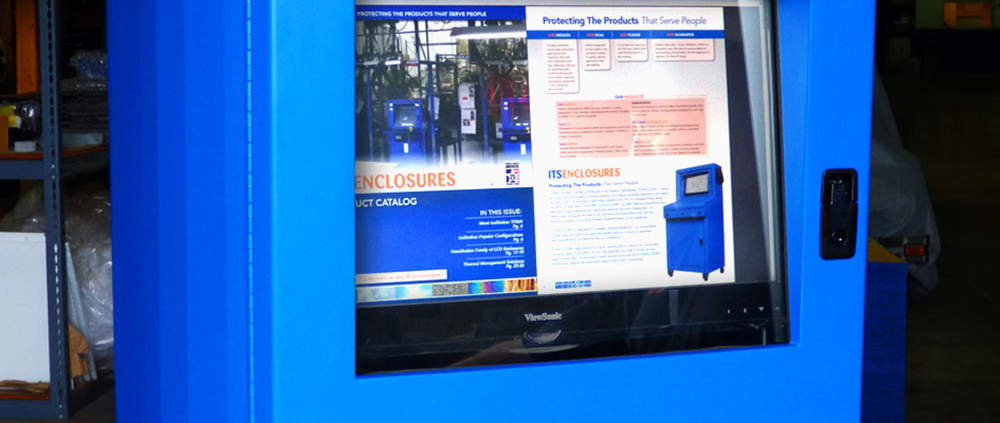

 Copyright 2023
Copyright 2023  ITSENCLOSURES, 2022
ITSENCLOSURES, 2022 





