Questions to Ask When Searching for a Computer Enclosure
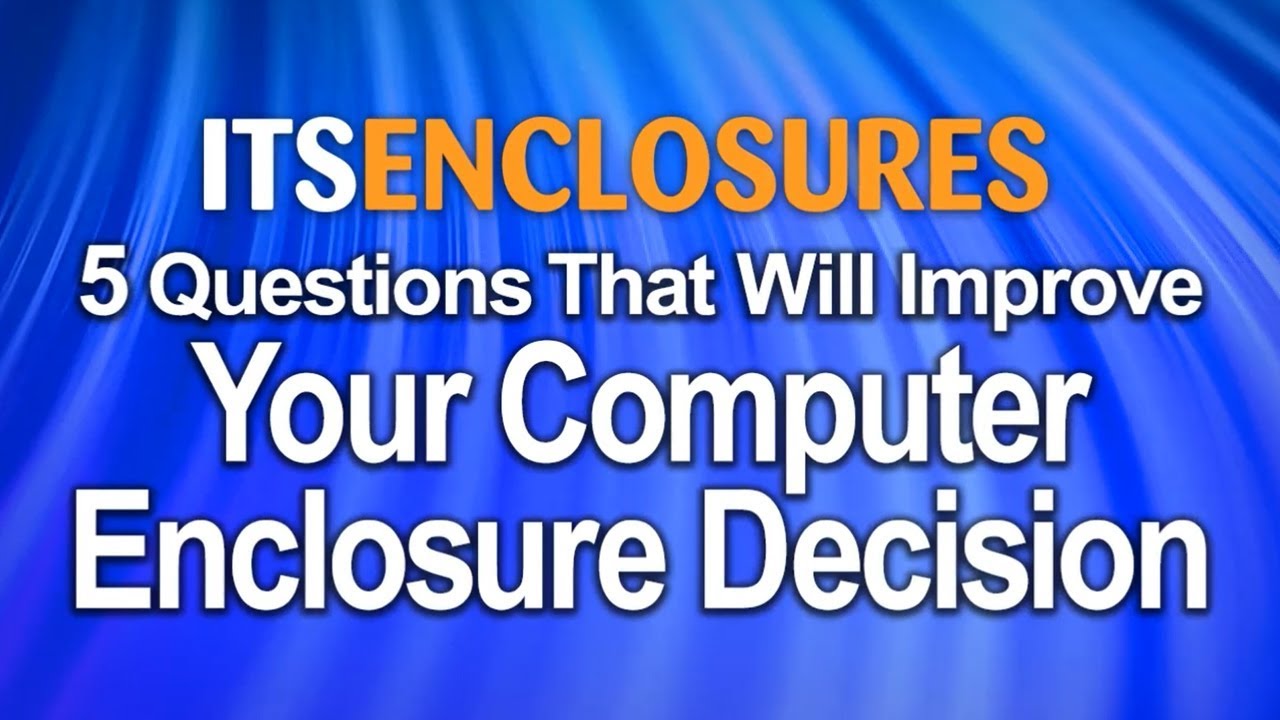
If your company is looking to purchase a heavy-duty enclosure for a computer, monitor, or printer, what questions should be pondered when searching for the right solution? There are various items to consider before placing a purchase order. For example, what is the temperature range of the enclosure’s environment? Will dust and dirt be in abundance? Will a chemical washdown occur daily?
These are just some of the harmful dangers to consider. Computer enclosure protection is a must when it comes to installing electronics in dirty, dusty, and wet locations.
Here are various questions/situations to consider:
- What NEMA rating is required?
Will your enclosure be in direct contact with splashing water or oil? Will a large amount of dirt and dust be blowing around the enclosure? Will you ever need to wash the enclosure down with a hose? The NEMA Rating should be one of the first things to consider. A NEMA 12 enclosure will protect against dust, dirt, and splashing fluids. A NEMA 4 enclosure will protect against dust, dirt, hose directed water, and corrosive materials. A NEMA 4X enclosure will protect against dust, dirt, hose directed fluids, and corrosive materials.
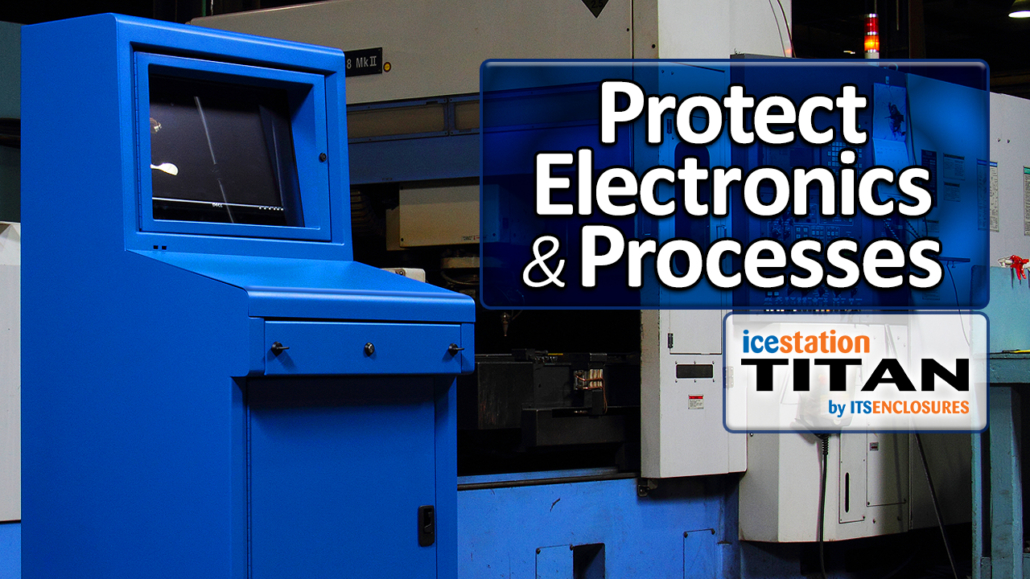 What will be mounted inside of the enclosure?
What will be mounted inside of the enclosure?
If installing a computer, monitor, and printer, will the computer enclosure be able to fit all three, and still have room for cables and other essential accessories? Will the enclosure be used to protect rack mountable servers? Before looking at enclosures online or in a catalog, it is always pertinent to have the make/model of your PC, monitor, servers, or printer on hand. Obviously, if the electronics simply do not fit, then the enclosure is impractical. Monitor sizes and PC sizes are always changing, so an enclosure that worked at a warehouse five years ago may not work properly now. It is always best to double check the sizes of all electronics that you will be installing inside of the computer enclosure.- Where will the enclosure be installed?
Will the enclosure be installed on a wall, bolted to the floor, or have castors to enable it to roll around a factory floor? Most castors have a locking mechanism, which will make the enclosure both mobile and stationary for added versatility. If the enclosure is a desktop enclosure, then it can simply be situated or bolted to a table or desk or even under a desk. The placement of the computer enclosure is important to consider, because it might live in the same space for many years. - What add-on enclosure accessories are necessary?
Will a 10-foot power supply or a 6-outlet surge protector be needed? Does the enclosure require lockable doors to keep everything secure? Will the enclosure benefit from having a window in the door, or will a solid door be advantageous? If the enclosure is NEMA 4 or NEMA 4X, will it need a waterproof, dust-free/dirt-free cable entry gland, in order to run cables into the enclosure? Will a keyboard tray or dust-tight keyboard drawer be an essential item? Will the enclosure need a hinged printer door? Do you need a waterproof keyboard or mouse? There are many accessories that will improve the overall effectiveness of an computer enclosure. - Is thermal management needed?
If the enclosure is in an indoor environment, will a filtered fan system be necessary for air circulation or an air conditioner to protect against the heat and humidity? If stored outdoors, will winter temperatures require a heater and summer temperatures require an air conditioner? Thermal management should be discussed before the enclosure is installed in the field, because an enclosed peripheral may overheat under certain circumstances and, therefore, cease to work.
When researching a new computer nclosure for your company, it is best to make a comprehensive checklist and guarantee that everything is well-thought-out before deciding on the solution. Doing preliminary homework will cause less stress down the road. Also, make sure that the enclosure will be shipped completely assembled and ready to use upon arrival. This will save time and money!
HAVE QUESTIONS? LET US KNOW HOW WE CAN BEST ASSIST YOU! CONTACT AN ‘ITSENCLOSURES EXPERT’ AT 1-800-423-9911 -or- SEND US AN EMAIL: INFO@ITSENCLOSURES.COM

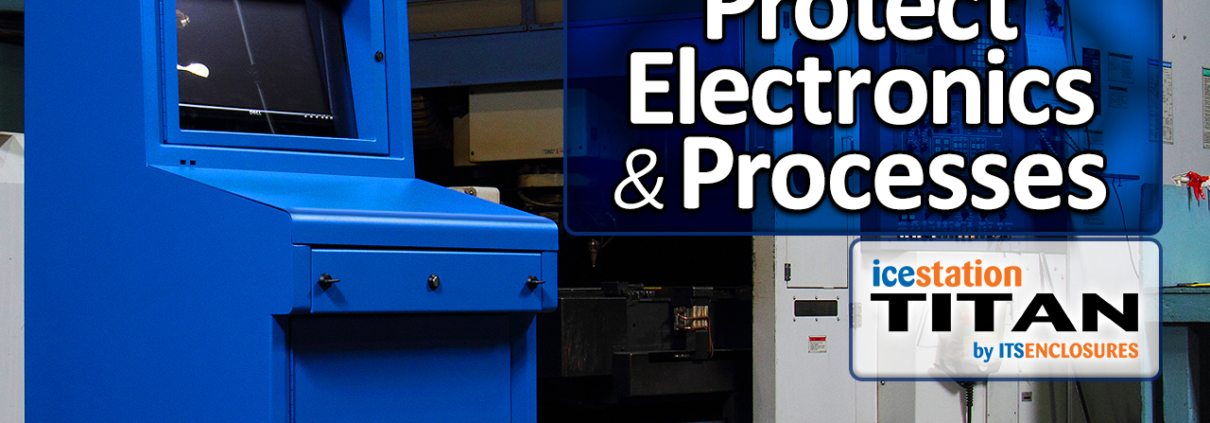

 ITSENCLOSURES, 2022
ITSENCLOSURES, 2022  Copyright 2023
Copyright 2023 





